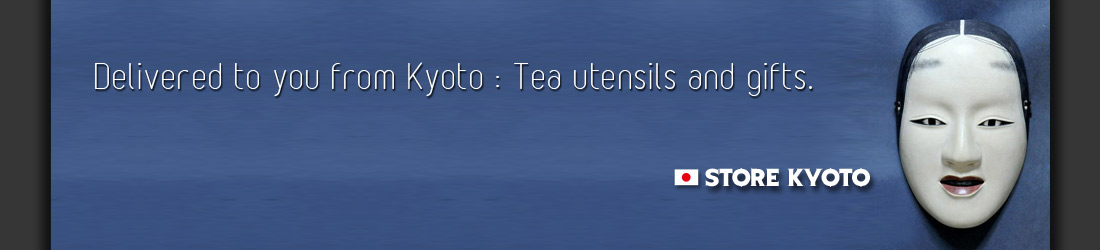
HOW TO ORDER
 Japanese Yen price (JPY)
Japanese Yen price (JPY)
We provide a currency converter to perform currency conversions according to your country on each page.
![]()
![]()
 EMS Shipping by International Shipping Center
EMS Shipping by International Shipping Center
All parcels are shipped by EMS (Express Mail Service) with tracking No. and insurance.
EMS is safe a and reliable system.
Shipping is done by International Shipping Center specializing in international shipping.
For keeping international delibery safe and smooth, our professional team will handle precisely.![]()
![]()
 Convenient currency information
Convenient currency information
You can check and calculate currency and shipping rates on this website.
The currency calculation is provided on product page and shopping cart.
* Each weight of the parcel is confirmed when it's added to shopping cart.
![]()
 Provide a Contact Board
Provide a Contact Board
After ordering, you can use the "Contact Board".
Through the Contact Board, you can contact to the seller anytime.
It is a safe and convenient way to communicate even with people from abroad.
![]()
![]()
1. Add to Cart
You can go back to the product page to continue shopping.
Currency and Shipping rates calculators are provided here so that you can check anytime.
You can change the quantity of items or cancel the order.
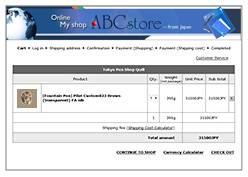
![]()
2. Check out
Please enter your address and we will give your ID and password by e-mail.
You can log in to "My Page" with this ID and password.
With the ID and password, you don't have to enter your address next time you shop again.
(See 4. Confirm shipping)
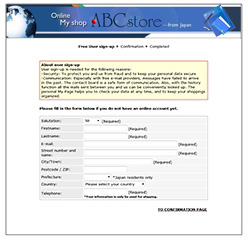
![]()
3. Payment (Shopping & Shipping)
Make your payment via Paypal.
PLEASE NOTE:
Payment will be done as follows:
Step 1. Pay for your order.
Step 2. Pay for the shipping costs.
Remember you need to make payments twice.
Please do not close the browser until everything is done.
Place the order. Do not close the browser untill it's done.
If the order completion page appears, your order is confirmed!
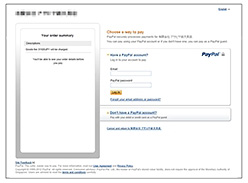
![]()
4. Confirm shipping
After everything is done, your order will be shipped.
In "My Page", you can check the status of your order on "Track
and Trace". You can also use "Contact Board" to confirm.
Please wait untill the product arrives.

![]()
![]()
 Shopping cart
Shopping cart
You have the option to edit or remove item(s) from the shopping cart.
Click on the"View Cart" from the top navigation bar.
We keep your shopping cart for up to 12 hours.
Sometimes we underestimate demand and cannot get more in stock.
We will let you know if the item is no longer available or will be delayed.
We also reserve the right to limit quantities based on merchandise availability.
![]()
 Change or cancel an order
Change or cancel an order
![]() Change or cancel quantity of an item
Change or cancel quantity of an item
While you are still shopping or during checkout, you can change the quantity of the item by changing the
"quantity" field on the line that refers to the product you intend to change.
![]() Making changes after you placed an order
Making changes after you placed an order
If you need to make any changes to your order after you placed it, please contact our customer service by contact board.
Please note that your order may be in the process of shipping right after you order, so it may not be possible to cancel the order.
![]() Canceling order during shopping
Canceling order during shopping
If you are still shopping and haven't clicked "proceed to checkout" bottun, you can remove a single item by clicking
"Remove item" check on the line that refers to the product you want to remove.
![]() Canceling order during checkout
Canceling order during checkout
If you are in the checkout process but have not sent the order, you are able to remove items from the shopping cart.
Remove an item by clicking on the "Remove item" check on the line that refers to theproduct you intend to remove.
![]() What happens if I click "clear order"?
What happens if I click "clear order"?
Clicking "clear order" at the Order Summary page during the checkout
process, your entire order will be removed and the shopping cart will be
empty.
![]() Canceling after the order has been placed
Canceling after the order has been placed
If you have sent your order, please contact our customer service by Contact Board.
Please note that your order may be in the process of shipping right after you order, so it may not be possible to cancel the order.
![]() Canceling after the order has been shipped
Canceling after the order has been shipped
You will have to return the merchandise after you recieve the products.
Please contact the store by Contact Board first.
![]()